# 📣 What's new in µKPI and other important updates
## 2023-03-05
**📢 Persistent experiment setup pages**
A new concept for persistently storing progress on the experiment setup is being tested on the qualitative conventional method validation without a reference.
This also includes a rework of the experiemnt setup to reduce the number and complexity of steps taken.
## 2023-03-05
**🐞 Fixes & improvements**
* Fixed the Accceptibility Limits not properly adapting to paired or unpaired studies in the conventional validation of qualitative methods without a reference
## 2023-02-28
**🐞 Fixes & improvements**
* Applied the flexible approach to the the qualitative conventional method validation against a reference method.
## 2023-02-19
**🐞 Fixes & improvements**
* Introducing a more flexible approach to experiment setup and evaluation, using the qualitative conventional method validation without a reference method.
* Relaxing strict limitations to number of types per category
* Making parts of the experiment setup optional
* Allowing datasets with data for only a single KPI
## 2024-02-08
**📢 Semi-Persistent experiment setup pages**
The experiment setup progress will now persist when visiting other pages of the app. Leaving or reloading the app will still reset the progress.
## 2023-11-02
**🐞 Fixes & improvements**
* Fixed the database losing connection when using one of the apps for the first time after a long pause.
* Fixed renaming food types not being reflected in later stages of the experiment setup
## 2023-10-24
**🐞 Fixes & improvements**
* Unified terminology for verification apps to make them more understandable.
* eLOD values for verification of qualitative studies are now properly rounded and displayed.
* reworked a lot of example datasets to have more relatable content.
## 2023-09-07
**🐞 Fixes & improvements**
* Youden plot in the report for the single lab validation for a quantitative method using factorial design has category names that do not overlap. Additionally, the plots in the reports will no longer be arbitrarily cut off.
## 2023-08-31
**📢 Reworked experiment setup pages**
We just streamlined defining experiment parameters across all apps, aiming for a more unified, intuitive step-by-step approach.
## 2023-08-21
**🐞 Fixes & improvements**
* Issue with excel upload for quantitative verification due to unit in column name is now fixed.
* Improvements in Protocol 4 of qualitative verification with custom contamination levels
* Added more options for Other (food) types and (food) categories, so that user can choose "Other category", if they cannot find something in the pre-existing list. Renaming the "Other category" is ofcourse possible.
* Rounding in the table display for Qualitative verification LOD and AL columns.
## 2023-08-14
🏁 **Improvements**
* Updated the text description for multi-select for enhanced user experience. Now it is clearer for a user that multiple options can be selected.
* Resolved an inconsistency between the font sizes of the select box and the input box, ensuring uniform UI experience.
## 2023-08-12
🏁 **Improvements**
* The experiment setup for single lab validation of quantitative methods with convention design withoug a reference method is out of maintenance mode.
## 2023-08-11
**🐞 Fixes & improvements**
A few apps, including the app for verification of quantitative methods and two validation apps, had some display issues, which led to wrong units in the report or results display. This has been fixed now.
## 2023-08-10
**📢 Streamlined "Enter or Upload data" process**
We're excited to introduce a significant update to the way data is entered in all the single lab validation and verification apps.
For every app the user has essentially 2 options for entering measurement data. In the new update, all these options are now available on one page call "Enter or Upload Data".
1. Load data from database
You can choose from a dropdown an available dataset (that might be an example dataset) and load it.
2. Enter new data
(i) Load an excel sheet
Simply drag and drop and load an excel sheet with the measurement data. The data has to be in the prescribed format as per the experiment setup for that study design.
(ii) Online data entry
You can enter the data in the app using the tabular data input.
*Why this Matters:*
By refining the data entry process and providing all selectable options in one page, we aim to improve the overall usability of the app. Your feedback has been invaluable in shaping these changes, and we're excited to hear your thoughts on the updated data entry workflow.
## 2023-08-07
**📢 Sidebar within the apps now with names**
The sidebar of the apps now carry the study design and the user entered study name, to help user be aware of which study they are currently working on when they navigate between pages.
## 2023-08-04
**📢 Maintenance apps are live again**
The apps that were put under maintenance on 2023-07-25 are live again.
**❗Known issues with experimental setup within the app**
There are known issues with experimental setup page for the following single lab study designs
* Quantitative Conventional without reference
* Qualitative Factorial with reference method
* Qualitative Conventional with reference method
Users can continue working with these designs with the example data.
## 2023-08-03
**🗂️ All single lab validation study designs now come with prefilled example data**
You can now simply select from the example dataset from the dropdown in the results page within the app.
**❗Known issues with reporting within the app for qualitative conventional without reference**
The single lab validation app for the study design qualitative conventional without reference has known issues with setting up experiment and generating report with dataset other than the example data.
## 2023-08-02
**🐞 Fixes & improvements**
* Improved all "General information" pages in validation apps, better explaining the expected workflow and application structure
* The study designer now properly transmits the method name to the app, prefilling the corresponding input field
## 2023-07-31
**🐞 Fixes & improvements**
* Improvements to the app: *Single lab validation for a quantitative alternative method using conventional design without reference method*
* Resolved a `KeyError` that occurred when generating a report. The issue stemmed from a non-existing 'category' key. With this fix, report generation should now function as expected.
* A success message is now displayed when an online experiment setup is successfully imported, adding more clarity to the import process.
* The Import Data function from excel now accepts a user-defined unit. This offers more flexibility to the users in terms of the data they can input.
* The Experiment setup has been modified to take a user-defined unit, allowing for more customization during setup. The user-defined unit is now properly saved to the Study database.
## 2023-07-27
**📢 µKPI has a new landing page**
We're excited to announce the launch of our new landing page! This new landing page makes it easier than ever to learn about our product and create an account.
<img src="https://markdown.quodata.de/uploads/upload_b7be98eff1d882d8090b350e6ed6fb87.png" style="width: 35%">
**📢 Create your account to try it out for free**
To create an account, simply click on **"New here? Try it out"** on the landing page. You'll be asked to provide some basic information, such as your name and email address. Once you've created an account, you'll be able to try our product for free.
## 2023-07-25
**📢 Apps in maintenance**
The apps that perform evaluations and reporting for the following single lab validation designs are currently in maintenance. We are improving them. They will be back live shortly.
* Qualitative factorial validation WITH reference method
* Qualitative factorial WITHOUT reference method
* Quantitative conventional WITH reference method
* Quantitative conventional WITHOUT reference method
**📢 All apps have numbered steps on the sidebar**
To make it easier for a user to follow the steps, every app sidebar is now numbered. For example:
<img src="https://markdown.quodata.de/uploads/upload_0f496d31785a2d8f4ddf8da783590e54.png" style="width: 25%">
## 2023-07-20
**📢 Added Whats new page**
* This change makes it easier for users to stay up-to-date with the latest changes to µKPI.
* The what's new page is a centralized changelog where users can see a list of all the changes, including bug fixes, new features, and performance improvements.
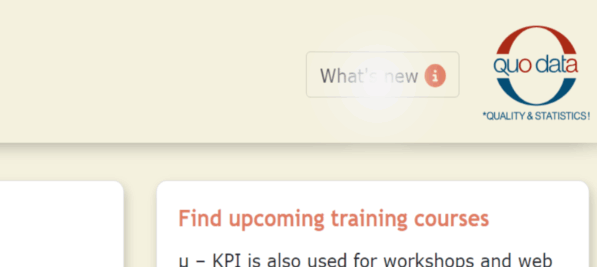
* Fixed qualitative verification showing an error message whan data was actually valid